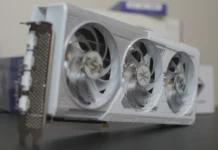My Deepcool CC560 ARG V2 review will cover all my experiences using this case. I opted for it for my budget AM4 build. I was looking for a case that covers all the bases and offers plenty of value. That’s where this model fits in perfectly.
It’s a mid-tower case that supports ATX boards. The value it packs comes from the fact that it comes with four ARGB pre-installed fans, offers a tempered glass panel, and offers great airflow, ensuring stable temperatures during long gaming sessions.
If you’re building your PC on a budget in 2025, this case will meet your needs without breaking the bank. I liked everything that it had to offer in this price range. Let’s look at what makes it an ideal pick for budget PC builds under $1,000.
DeepCool CC560 ARGB V2 Specs and Compatibility
Here’s a breakdown of the DeepCool CC560 ARGB V2 specs to help with your PC build planning.
| Specification | Details |
| Dimensions | 432×215×483mm |
| Weight | 7.2kg |
| Materials | ABS + SPCC + Tempered Glass |
| Motherboard Support | Mini-ITX, Micro-ATX, ATX, E-ATX |
| CPU cooler height | 165mm |
| GPU length | 370mm |
| PSU length | 170mm |
| Storage | 2x 3.5″ HDD, 3x 2.5″ SSD |
| Expansion slots | 7 |
| I/O ports | USB 3.0 x1, USB 2.0 x1, Audio x1 |
| Fan Support: | Up to 8x 120mm or 5x 140mm fans; radiator compatibility (front: up to 360mm, top: 240mm, rear: 120mm) |
| Pre-installed fans: | 4x 120mm ARGB 3 front, 1 rear |
DeepCool CC560 ARGB V2 Design and Build Quality.
I personally like the sleek black finish of this case. It keeps things simple and adds a pinch of premium with its full tempered glass side panel. If you want to look at your build like I do, you’ll love that part of the case.
The front features mesh that makes intake seamless, but the plastic elements appear to reduce airflow coming from the front of the case. I haven’t noticed any of the components running hotter than they should, so I don’t think that the front plastic part has any negative impact on airflow.

The case is sturdy and features a magnetic dust filter at the top, but it’s not as heavy as other, more premium cases. That’s not a surprise, as the price is as low as it can get.
When you start working with the case, you’ll notice that it’s easy to remove panels and gain access to all the parts of the case, making installing components a breeze. Overall, the DeepCool CC560 ARGB V2 build quality is good enough for this price range.
On top of all that, you get ARGB lighting, which is vital for some PC builders.
Cooling Performance in the DeepCool CC560 ARGB V2
Despite having a reasonable footprint on your table, cooling and airflow are where this case truly shines. It comes with four fans pre-installed. Three in the front, and one in the back. I added an additional one to the top side above the CPU to help with the airflow.
I was happy to see that the fans were not as noisy as I thought they would be, if you run them at stock speeds, of course. There’s plenty of versatility if you want to use a different cooling setup with radiators. You can go for 360mm in the front, 240mm at the top, or 120mm in the rear.
If you want to use air cooling only, the case supports up to 8x 120mm fans. Alternatively, you can opt for 5x 140mm fans. As I’ve set up my build to use air cooling only, I’ll get to my findings later. The overall impression is that testing the DeepCool CC560 ARGB V2 airflow revealed solid thermal performance for budget PCs.
Compatibility and Cable Management Features
Despite having a smaller footprint than some beefier cases, you’ll find plenty of room for a wide range of components. You can put up to E-ATX boards and also use GPUs up to 370mm in length.
There are flexible bays for HDDs/SSDs, giving you more options when adding storage.
You get plenty of space for cable management, making clean builds completely possible. Of course, there are better solutions in this class, but this will get the job done.
The only potential issue comes down to PSU spacing. Its shroud might not be a good fit for longer cables. They will fit, but you’ll have to take the PSU out if you want to install additional cables.

My overall impression is that this case can house all types of components and keep them cool without any challenges.
Key Features of the DeepCool CC560 ARGB V2
For a budget case, this one covers all the bases. It features ARGB lighting support, which can be controlled via your motherboard. You’ll also find dust filters, with a magnetic one located at the top of the case. That’s not all, you also get a PSU shroud that helps hide cables.
You get two USBs in the front, one 2.0 and the second one 3.0. There’s no USB-C, which is a disappointment, and that’s something I’d like to change in the future.
These key features of DeepCool CC560 ARGB V2 are enough for the average user, especially for those looking to customize their ARGB.
Building in the DeepCool CC560 ARGB V2: My Experience
Once I opened the case, I could tell that there would be enough room for all my components. I opted for an ATX motherboard and an air cooler from Cooler Master’s Hyper 212 Black X Duo.

I tested the system with two separate GPUs: one was the Asus ROG GTX 1080 Ti, and the second was the AsRock Intel Arc B580 Steel Legend. Both cards fit right in without any issues.
The panels are tool-less, making it easy to remove them when necessary. New PC builders will appreciate the space inside.
Removing the GPU slots reveals that you’re working with a budget case, as they’re not screwed in. You just break them to start using them, without the possibility of putting them back later on. The chances of that happening are slim, but it’s a notable difference compared to my experience with the NZXT H5 Flow, which keeps these slots screwed in, making it possible to return them in the future.

Building the AM4 build took approximately 2 hours, and the process was straightforward. I’ve built multiple PCs over the years, and I can say that the whole experience is intuitive and simple. The only advice I have is to route the cables at the start so it looks better. Don’t forget to test the ARGB before you close the case completely.
DeepCool CC560 ARGB V2 Performance Benchmarks
I wasn’t certain there would be enough airflow in the front of the case due to its design.
However, my testing showed that there’s more than enough airflow to keep all components chill. Instead of running synthetic benchmarks, I threw some of the most demanding games at this PC for two hours. Those included Warhammer 40,000: Space Marine 2, Cyberpunk 2077, and Hogwarts Legacy.
Here is the DeepCool CC560 ARGB V2 Thermal performance.
| Component | Degrees Celsius |
| MSI MPG B550 Gaming Plus | Chipset average of 42.2 with a peak at 43 degrees MOS average temperature of 46.2 with a peak of 47 degrees. |
| Ryzen 5700X3D | Average of 57.9 with a peak of 67.4 degrees. |
| Kingston KC3000 Series 1TB | Average of 45 degrees on the first and 51 degrees on the second sensor. |
| AsRock Intel Arc B580 Steel Legend | GPU Global average of 62.3 degreesGPU Core average of 60.1 degrees GPU Memory average of 62.3 degreesGPU Core VR average of 75.1 degrees GPU Memory VR average of 70 degrees |
| Asus ROG Strix 1080 Ti | GPU Global Average of 71 degrees |
The temperature data from the table confirms that this is an excellent-performing case, especially when considering the price.
The case is slightly louder than the NZXT Flow 5; however, it’s nothing drastic that would bother anyone in a quiet room. You can always adjust fan speeds if you want to run it more quietly.
Pros and Cons of the DeepCool CC560 ARGB V2
| Pros: | Cons: |
| Satisfactory airflow | Basic I/O |
| Affordable | Lightweight build |
| 4 ARGB fans included | |
| Good compatibility |
Final Thoughts on the DeepCool CC560 ARGB V2 Review
Overall, I can conclude my DeepCool CC560 ARGB V2 review on a positive note. I am happy with what this case has to offer. The entire PC space has become flooded with premium cases that unnecessarily add to the costs of builds. The DeepCool CC560 ARGB V2 is an excellent way for the company behind it to demonstrate that it’s possible to create an aesthetically pleasing case, which comes with 4 ARGB fans and offers good cooling performance.
There are better options available, but with additional costs, the DeepCool CC560 ARGB V2 stays ahead, and it’s one of the best mid-tower cases you can get for your system. It provides a lot of value, and I recommend it to first-time builders who are not looking to spend a fortune on a case. This one will get the job done and keep all your components cool.